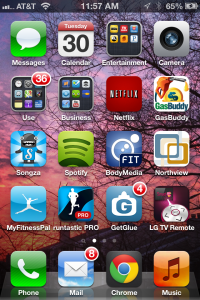I was looking at an article at my friend’s blog, Schwarz Tech that profiled a friend of his’ iPhone home screen set up and I realized that someone’s home screen says a lot about them. Andy likes to debate me on this – says it’s more of an “anxiety” issue. Regardless, every app I have on my home screen says a lot about me. He’s a breakdown of my most used apps and why they are homescreen worthy.
First off, you can see that I have Chrome as my browser instead of Apple’s Safari. Why’s this? It’s clean, nicely organized. I like how easily I can jump from tab to tab, I like how I have my Mobile Bookmarks, but can also access my Desktop Bookmarks. Since I use Chrome as the main browser for my laptop, this is very convient as well. Overall, Chrome FTW.
Next, you can see there are a lot of fitness-associated apps. I love the ability to keep track of all areas of my fitness and be able to read the specific details of my workout, see my food consumption, etc. MyFitnessPal tracks my food consumption by being my food diary. This compliments BodyMedia, which tracks my activity level and tells me how much of the food I put in my food diary I’ve been able to work off. Finally, runtastic PRO tells me how far I’ve ran so I can track my distance. They are all great – if only they all came in one app… Maybe one of these days?
Another thing that probably stands out is my love of entertainment. I’m always finding a cool movie or new TV addition with Netflix and seeing what movies are playing with Flixster’s movie app. What’s awesome about the Flixster’s movie app is that it also has integration with Rotten Tomatoes which is my preferred movie-rating platform.
You can also see how there are a handful of music apps. I use all of these in variety. In my opinion, Songza is the best. I like being able to choose music based on what I’m doing or what mood I am in. When I’m listening to music on my phone, I’m only looking for a quick 5-10 songs while doing an activity. My preference of music apps might change if I had a larger data plan and could constantly stream while on 4G. However, I have a limited plan and, therefore, don’t stream tunes all that often from my phone. I leave the larger screen with the larger speakers for that. 😉
Lastly, I guess I could explain why I have 37 notifications in my “Use” group – those are podcasts I’ve just downloaded that I have yet to listen to. Apple made this move a few months ago – giving Podcasts their own app. One thing I can admit to getting anxiety about are those bright red notifications. I wish there was a way to turn them off easily. ..oh wait. There is…Actually LISTENING to them. Guess I should get on that.