Websites act as the platforms, shops, and gateways that connect businesses with their consumers in the digital world, where the internet is the foundation of contemporary communication, commerce, and networking. Maintaining the security of your website is crucial, regardless of whether you manage a blog, an online store, or a corporate page. One crucial but frequently disregarded tactic among the plethora of others is updating WordPress plugins regularly.
Much of the internet runs on WordPress because of its adaptability and strong plugin ecosystem. Although this adaptability is advantageous to website owners, it also poses a challenge: preserving security in the face of constantly changing dangers. One of the weakest points in the security chain is outdated plugins, which provide a way for bad actors to have access to your website and exploit security flaws.
The Hazards of Using Older Plugins
Think of your website as a fortress, and each plugin as a gatekeeper responsible for protecting the boundaries of your website. Now imagine an old plugin as a gate that has rusted and been neglected over time, with weak hinges. Just one weakness in a fortress’s fortifications can bring it down, and the same is true of obsolete plugins that jeopardize the security of your website.

Security Vulnerabilities:
Hackers can use known security flaws in outdated plugins to obtain unauthorized access to your website. These vulnerabilities could be the result of poor security protocols, coding mistakes, or problems with the most recent WordPress updates.
Malware Injections:
Cybercriminals commonly take advantage of out-of-date plugins to introduce malicious code into websites, which can have disastrous results including data theft, phishing scams, or even total site takeover. Malware can lurk undetected once it has gained access, jeopardizing user confidence and harming the reputation of your company.
Compatibility Issues:
As WordPress develops, older plugins may stop working with other plugins or with more recent versions of the platform, leading to malfunctioning features, broken features, or even crashes of the website. Thus, neglecting updates can negatively impact the functionality and user experience of your website, turning off visitors and customers.
Regulatory Compliance:
Ensuring compliance is essential in an age where data privacy laws, like the CCPA and GDPR, are becoming more and more stringent. The most recent security standards might not be met by outdated plugins, putting you at risk of fines and legal repercussions for non-compliance.
The Need for Frequent Updates
Prioritizing the routine maintenance of WordPress plugins is not just advised—it is essential, considering the significant risks involved. Ignoring plugin updates is like inviting problems into your digital realm, just as you wouldn’t leave your automobile unchecked or your home unsecured. This is why being proactive is essential:
 Patch Security Vulnerabilities:
Patch Security Vulnerabilities:
Plugin developers often provide updates to resolve security vulnerabilities. You strengthen your website’s security and lessen the chance that hackers may take advantage of it by quickly applying these updates.
Boost Stability and Performance:
Upgrades frequently incorporate new features, performance enhancements, and bug fixes that raise the functionality and user experience of your website in addition to security improvements. Updating plugins guarantees smooth functioning and the most recent version of WordPress integrates seamlessly.
Keep Up with Compliance Requirements:
You can show that you are committed to security and compliance by keeping up with plugin updates, which will secure user privacy and sensitive data. This proactive strategy not only reduces legal concerns but also builds audience trust.
Prevent Downtime and interruptions:
A significant cause of website disruptions and downtime is outdated plugins, which can also lead to performance bottlenecks, security breaches, and compatibility problems. Frequent updates reduce the possibility of these occurrences, guaranteeing clients and visitors will always be able to access your website.
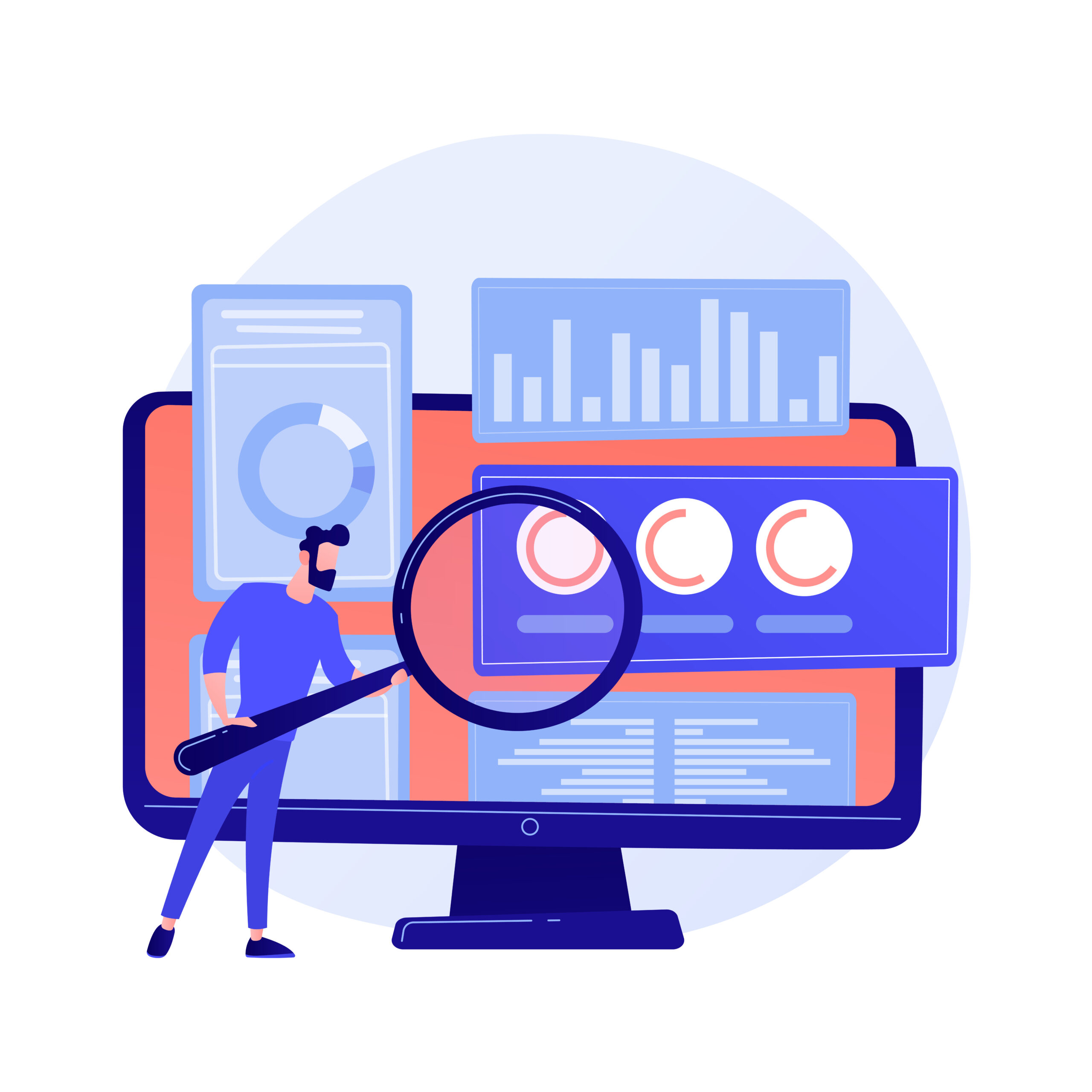
The Best Methods for Maintaining Plugins
A proactive and organized approach to plugin maintenance is necessary to keep a WordPress website safe, rather than merely doing periodic updates. The following best practices will assist you in maintaining the security of your website:
Regular Audits:
To find out whether of your plugins are vulnerable or out-of-date, periodically audit them. Make sure plugins are compatible with the most recent version of WordPress by using tools that scan for security flaws.
Enable Automatic Updates:
Make use of WordPress’s integrated function to make plugin updates happen automatically. Although manual inspection is always advised, automatic updates can act as a backup plan to guarantee that important security fixes are applied on time.
Backup Your Website:
To reduce the possibility of data loss or site corruption, always make a complete backup of your website before installing plugin updates. For regular backup creation and safe offsite storage, use dependable backup programs like BackupBuddy or UpdraftPlus.
Test Updates in Staging Environment:
Updates should be tested in a staging environment before being deployed to the live site, especially for complicated websites or plugins that are essential to the operation of the site. This lets you find any conflicts or compatibility problems without affecting the user experience.
Stay Informed:
Follow reliable sources like the WordPress Security Blog, security mailing lists, or trade forums to stay up to date on security advisories, vulnerability disclosures, and plugin news. Being proactive with your monitoring gives you the ability to react quickly to new dangers.
Preserving your online reputation is crucial in today’s climate. WordPress plugins are the foundation of millions of websites globally and have a significant impact on the security environment. You can strengthen your website’s defenses and increase its resistance to online attacks by realizing the dangers of outdated plugins and adopting a proactive maintenance schedule.
Need Help Updating WordPress Plugins?
If you find yourself overwhelmed or uncertain about the process of updating plugins for your WordPress website, Nextfly is here to help. Don’t let plugin maintenance become a daunting task—reach out today and entrust your website’s security to us.
