- Algorithm
An algorithm is a set of steps that will carry out specific tasks. In the computer programming world, it’s a process that is written by code to help solve problems. - Browser
A Web browser is an application used for viewing web pages. Some of the more well-known browsers include Google Chrome, Microsoft Edge, Apple’s Safari, and Firefox. - Call To Action (CTA)
A Call to Action, also known as CTA, is a specific image, item or text that is used to persuade a user to take an expected action such as, “Sign up for our weekly newsletter”. - Conversion
A website conversion is the most important factor in the success of your online marketing strategy and goals. It means getting your visitors to do what you want them to do. - Brandmark
A type of Logo made with a graphical representation. - Back End
Back End is the opposite to Front End; it means everything that goes on “behind the scenes” of a website, such as data processing or database management. - Content Management System (CMS)
A software system that is used to edit the content on your website. This allows you to log in to the “back end” of your website to edit the text and images. A CMS is designed to simplify the publication of website content, without requiring technical knowledge of code. - Design System
A repository of reusable digital components that combine to form a website. - Domain
The domain is the name by which a website is identified. The domain is associated with an IP address. Domains can be purchased with any combination of letters, hyphens (-), and numbers. - Font
A font is a graphical representation of text that may include a different typeface, point size, weight, color, or design. - Hyperlink
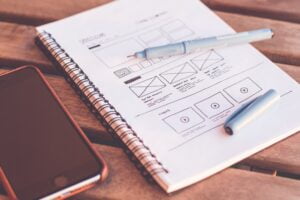
A hyperlink is a link that takes you from one page to another page. Frequently, you might see a hyperlink located ontext or images which are highlighted in some way. - Hosting
Web hosting services provide storage for websites allowing them to be accessed on the internet. - Information Architecture (IA)
The IA acts as an informational blueprint and navigation of a website. It typically includes a site map, wireframesfor each page and any necessary notations regarding navigation, content and features that will be included on the site. - Identity
This is the entire visual representation of your brand. It can include your logo, color, typography, and imagery. - Landing page
A landing page is the first page that a user lands on when visiting a website. - Navigation
Navigation refers to the elements on a website that help direct a user through the site. This can often be referred toas a menu and is usually located at the top of the page. - Responsive Web Design
Responsive web design is a way of designing a website to include features like flexible images and layouts. - SEO
SEO stands for Search Engine Optimization. For search engines to find your site, you must be able to present your content in an orderly way to your customers. Search engines search through the pages of your website to find the content relevant to the customers that are searching for it. - Slider
A rotating banner of images is typically placed on the homepage of a website. It is a “slide show” style format that can highlight different content and include images or a video. - Sticky Element
Sticky elements are elements of a page that temporarily holds a fixed position within the browser window. - URL
URL stands for Uniform Resource Locator. It acts as an address that points a user to where on the internet a site is located. - Usability
You want your site to retain users! The term “usability” refers to how easy it is to use and navigate for an average person. - Cache
Cache refers to a temporary storage location for copies of data and files. In order to make websites load faster, web browsers will cache images, Javascript, and HTML files. - Wireframe
A low-fidelity layout of a site, representation of general block-level content and interactive elements. - HTML
HTML stands for Hypertext Markup Language. It’s the primary language used to write web pages!
Contact Nextfly Today For Your Web Design Needs!
If you or your business have any Web Design needs that we can help with please contact us today to learn more about how we can help!
