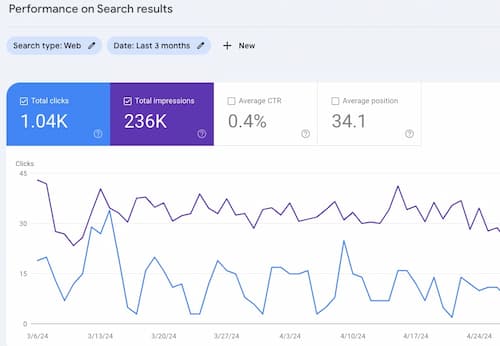Studying the analytics for all of the activity happening behind the scenes on your website may not seem exciting, but the possible insights you can discover certainly make it worth doing. Today, we’ll explore Google Search Console, a free website analytics tool, and how it provides key information for your SEO efforts.
 Google Search Console’s Website Analytics Metrics
Google Search Console’s Website Analytics Metrics
As the name hints, Google Search Console illustrates the Google Search performance for a website. By visiting the Performance tab, you find important details.
From a big-picture standpoint, you can take note of the following metrics for your entire website over a period of time.
- Total Clicks: Total clicks notes how many times searchers clicked on a result featuring your website.
- Total Impressions: Total impressions indicate the number of times your website appeared in Google search results.
- Average CTR: Average CTR stands for average click-through rate and is calculated by dividing the total clicks by the total impressions.
- Average Position: Average position reflects where in the search results your website appeared.
Additional Website Analytics Information
To better understand the story behind that information, you’ll want to dive further and break down those metrics by search queries, individual pages, and dates. This information can be found below the graph.
Queries
Search queries are the words or phrases that Google Search users enter into the search box. By pulling the information under “Queries,” you can see how your website performed for specific search queries. This allows you to determine if the keywords you’ve targeted have successfully fed traffic to your website.
Pages
When you review the information for “Pages,” take note of how individual pages for your website have performed. Check if any of your key products or services pages haven’t accumulated many clicks or have a high number in their search results position. If so, you’ll want to revisit your content and SEO elements for those pages.
Dates
Also, investigate “Dates” for insight on what specific days provided better Google search performance for your website. Look if significant fluctuation that can’t be explained by typical seasonality for your business has occurred. When that happens, try and identify what pages or queries are driving that change. This can be done by adjusting the time period for Google Search Console to individual days and comparing their performances of queries and pages.

Stay On Top of Your Website Analytics
Overall, consistently pulling and studying information from Google Search Console can be extremely helpful in tracking your website’s SEO performance. By staying aware of changes in website analytics and identifying keywords and pages you can potentially improve, it’s much easier to keep your website competitive in Google Search.
For help setting up Google Search Console and other website analytics tools, contact NEXTFLY Web Design today!