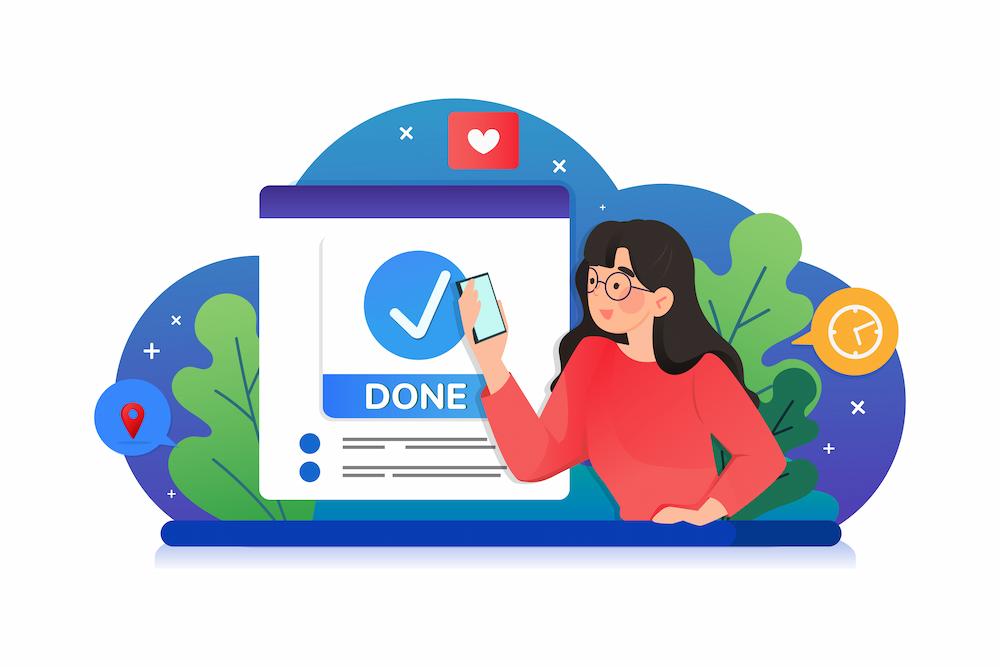In today’s fast-paced digital world, website performance has become a critical factor for a smooth user experience and the overall success of your online presence. With users becoming increasingly impatient, even a few seconds of delay can result in significant consequences. NEXTFLY, an Indianapolis digital marketing agency, explains the role of website speed in SEO and customer retention. Read below to understand the importance of site speed for your website and what you can do to make sure your website doesn’t deter customers.
What is Site Speed?
Website speed refers to the amount of time it takes for a web page to load completely for a user. It involves multiple factors, including how quickly content such as text, images, scripts, and other elements are fetched and displayed by the browser. Generally speaking, the faster the website loads, the better the experience for the user.
But it’s not just about convenience — website speed has become a significant ranking factor in search engine optimization (SEO) and can greatly influence how well your website performs in search engine results. Think about times you’ve gone to a website and left because it was slow to load. This is why site speed is so vital to retaining your customers. Poor site speed means a poor user experience which ultimately can hurt your SEO.
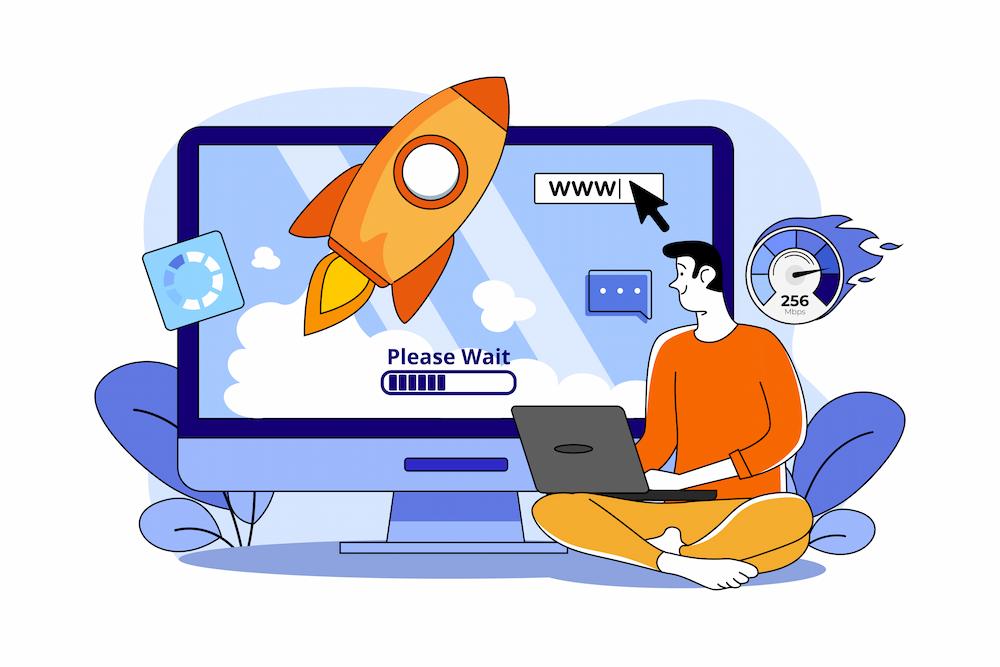
How is Website Speed Measured?
Website speed is measured in various ways, but the most common metrics used to evaluate it are:
- Page Load Time: This refers to how long it takes for a page to load completely after a user clicks on it.
- First Contentful Paint (FCP): This metric measures the time it takes for the first piece of content (text, image, or graphic) to appear on the screen.
- Time to Interactive (TTI): Tracks how long it takes for the page to become fully interactive and usable, meaning all elements can respond to user actions.
- Largest Contentful Paint (LCP): This metric measures how long it takes for the largest visible element (typically an image or text block) to render.
- Cumulative Layout Shift (CLS): Measures visual stability, ensuring that elements on the page don’t unexpectedly shift during the loading process.
Tools like Google PageSpeed Insights, Lighthouse, and GTmetrix can help you analyze these metrics and show you where site speed improvements are needed.
Why Does Website Speed Matter for SEO?
Website speed is more than just a user experience factor — it plays a crucial role in SEO. Here’s why website speed in SEO and customer retention matters:
Google’s Algorithm and Ranking: Google has confirmed that page speed is a ranking factor in their algorithm. Faster websites are more likely to rank higher in search results because Google wants to prioritize sites that offer a seamless experience for users. Pages that load quickly are considered more relevant and user-friendly.
Bounce Rate: A slow website can lead to a high bounce rate, where users leave your page before it even fully loads. A higher bounce rate can negatively impact your rankings as search engines view it as an indicator that users aren’t finding what they’re looking for.
Mobile Search Optimization: Google uses mobile-first indexing, meaning the mobile version of your site is prioritized when ranking pages. With the majority of internet traffic coming from mobile devices, mobile page speed is especially important. Slow mobile sites can harm your SEO performance.
Core Web Vitals: Google introduced Core Web Vitals as part of its ranking criteria, and they focus on user experience metrics such as loading time, interactivity, and visual stability. A slow site can fail to meet these standards, impacting your search engine visibility.
Ways to Improve Your Site Speeds
Improving your website speed involves a combination of technical optimizations. Here are some essential techniques to enhance your website’s loading speed.
Image Size and Compression
Images are often the heaviest elements on a webpage. Large, unoptimized images can significantly slow down the load times. To address these website speed issues, make sure to resize your images. For example, if a thumbnail image will only be displayed at 300×300 pixels, avoid uploading a 2000×2000 pixel image.
It also helps to use modern image formats like WebP, which offer better compression without sacrificing quality. Also, using vector images (SVG) for logos and icons is much lighter. Using image compression tools (like TinyPNG or ImageOptim) to reduce file sizes without compromising visual quality can improve your website speeds and help improve your SEO.
Enable Browser Caching
Browser caching allows certain elements of your site (images, CSS, JavaScript) to be stored in a user’s browser for faster loading on subsequent visits. By setting appropriate cache headers, you reduce the need for the browser to re-download resources every time a user returns to your site.
You can also specify how long browsers should store files before requesting a new version. By setting cache expiration times, dynamic resources can have shorter cache durations, while static resources, like images or fonts, can be cached for weeks.
Another thing you can use to help your website’s site speed is a Content Delivery Network (CDN). CDNs store copies of your content on servers located around the world, reducing the distance between users and your website and speeding up load times.
Reduce Redirects
Redirects occur when a page leads to another page, and they can slow down page loading time. While some redirects are necessary, excessive ones can add unnecessary delays.
Minimize redirect chains to help with your website speed to get your customers to their desired destinations faster. If your page has multiple redirects (e.g., page A redirects to page B, which redirects to page C), each step adds more time to the loading process. Try to eliminate unnecessary redirects and point users directly to the final destination.
When you move a page permanently, a 301 redirect tells browsers and search engines to go to the new location. However, avoid redirecting a page unnecessarily if the content remains the same.
Talk to NEXTFLY® About Improving Your Website Speed to Retain Customers
Website speed isn’t just a matter of convenience; it’s a critical factor for SEO, user experience, and customer retention. A fast website leads to better search rankings, more satisfied visitors, and ultimately, higher conversion rates. If you need help with image sizes, caching, redirect chains, or other issues that are slowing your website down, talk to the Indianapolis digital marketing agency, NEXTFLY. We can make your website a better experience for your customers to keep them on your site for longer. Talk to us today to get started.