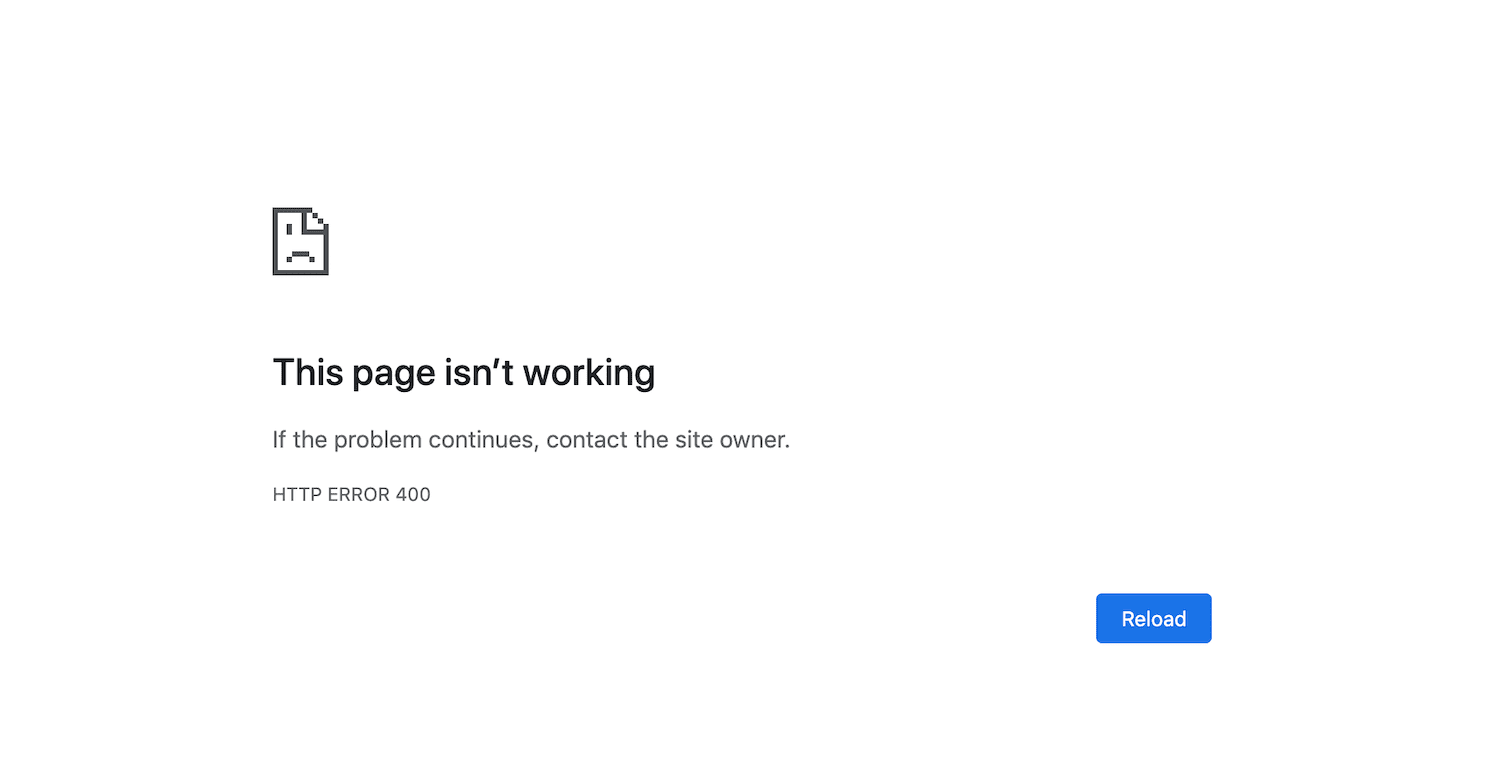Troubleshooting Common WordPress Errors can be a difficult task, and it is important to resolve these errors as quickly as possible. These errors may only be minor inconveniences, or they can result in issues. It’s nearly impossible to know every possible error in WordPress; however, if you understand some of the most common errors, you can be better prepared when one shows up.
Troubleshooting Common WordPress Errors
400 Errors
When you see errors labeled with a number between 400 and 499 are HTTP client errors. These errors mean that something has gone wrong during the communication between the browser and the server.
1. 400 Bad Request
A 400 bad request response happens when your server experiences a client error but doesn’t fall into a specific category. Possible causes could be:
- Incorrectly typed URL
- Corrupt browser caches or cookies
- Discrepancies between DNS data and local DNS cache
- Trying to upload a file that is too large
- General server error
Potential solutions could be checking the URL for typos, clearing your browser cache and cookies, clearing your DNS cache, and deactivating browser extensions.
2. 403 Forbidden
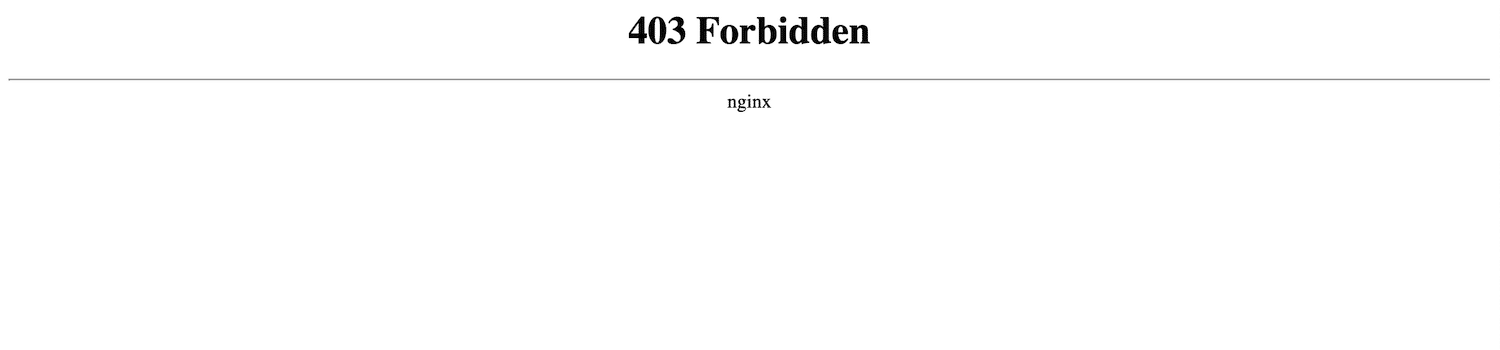
A 403 forbidden error happens when your server permissions are preventing people from gaining entry to your site. You will have to reset your file permissions or generate a new .htaccess file. This issue could also be a result of a plugin conflict or a problem with your CDN.
3. 404 Not Found
A 404 error happens when a user attempts to access a page that does not exist. Instead of finding the intended page, users will see a page that says “page not found.” To avoid this, fix broken links on your site regularly and implement redirects when a page is deleted or moved to a new URL.
4. 405 Method Not Allowed
A 405 method not allowed error is the server’s way of saying that it has received a request but rejected it. To resolve this issue you could roll back recent theme and plugin updates, checking the server’s configuration and error logs, and debugging your code.
5. 413 Request Entity Too Large
A 413 error appears in your browser when the server of the site you’re attempting to access cannot process the HTTP request you have made because it is too large. Sometimes this happens when you’re uploading a large file. To resolve this, you can increase the maximum HTTP request size.
6. 429 Too Many Requests
If a user is accessing your site too many times in a short amount of time, they may receive a 429 too many requests error. The server does this as a way to block suspicious behavior. To prevent attacks on your login page you could change the default URL and test your theme and plugins for conflicts.
Want Help Troubleshooting Common WordPress Errors
Nextfly Web Design is here to help you with any of your website needs. We can help you with anything from building and launching a custom website to helping you with your SEO needs. Contact us today with any of your website questions.