When working on a computer all day, it’s easy to lose track of time. There are a lot of jobs in which time-tracking is imperative – my position being one of them. When I started working at Nextfly, I merely looked at the clock when I would start and finish a project and, afterwards, put a note in Highrise about the amount of time a project took. I quickly realized that didn’t work, so I transferred to using my iPhone’s Timer and an advanced Excel spreadsheet that added up the amount of time I’d spend per project, per day, per week total. This option worked, but was not easy to reference in the long term. Since then, I’ve learned about a wonderful time-management software recently – Toggl.
Toggl is the internet’s version of Excel and an Egg Timer – but way better.
In Toggl, you can add in all of your clients, projects and track them with ease!
Need a timesheet that you can use on multiple platforms? You can use Toggl on the web, on your phone, on right on your desktop as a widget.
Need a report? Toggl will put one together for you!
To see how much time you’ve worked for the week, you can to to the “reports” tab of the website. For an example, while I’m writing this blog post, I’ve worked a total of 12 hours and 36 minutes.
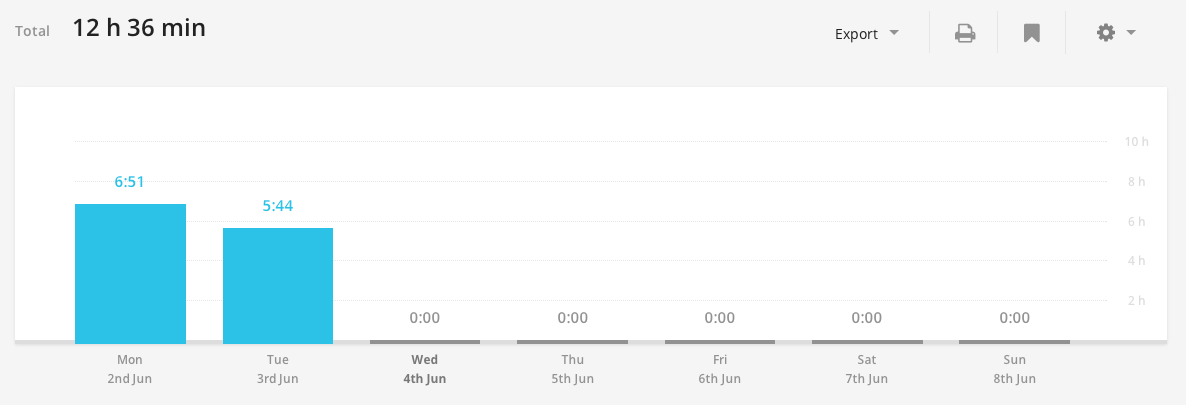
Another awesome feature of Toggl is the email report they send. Each Monday, Toggl will add up all of your time by day and send you a report on how much time was spent working on each client and their projects that week.
If you want, you could quickly forward the report to your boss or reference it with ease while talking to a client about billing.
Currently, Toggl is the best time-management tool I’ve used. Know anything work trying? Feel free to send any suggestions my way!
